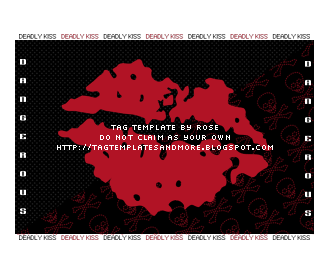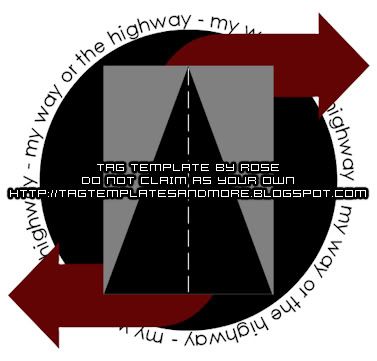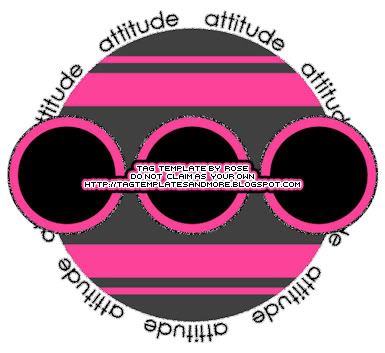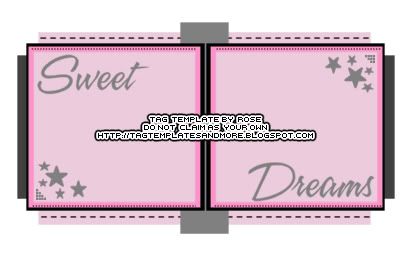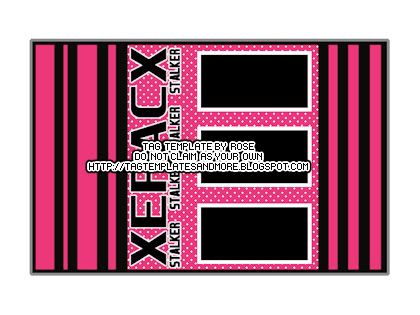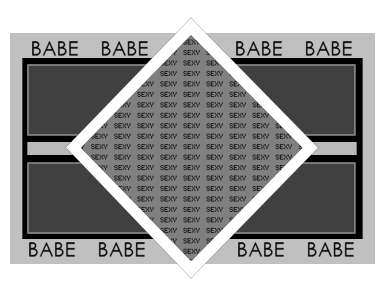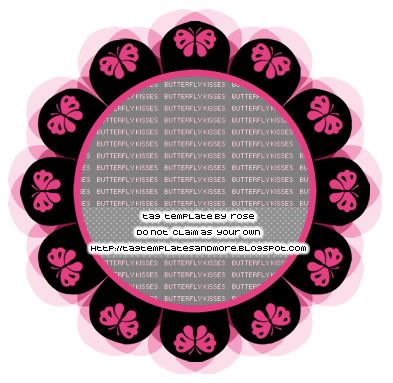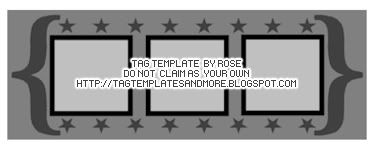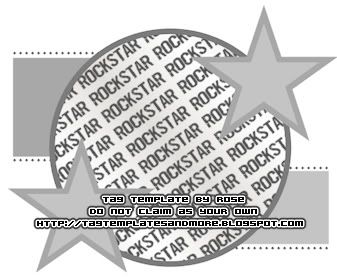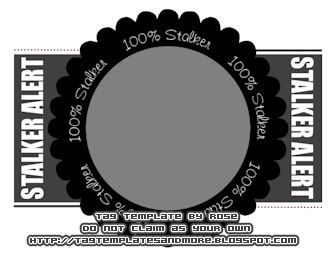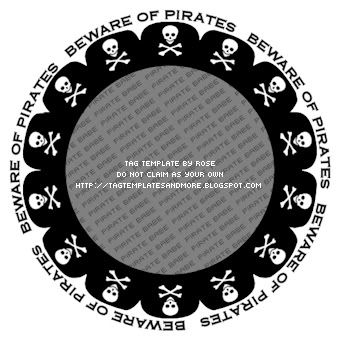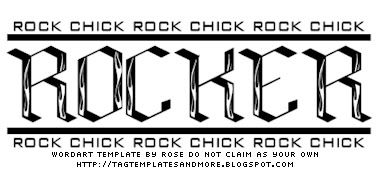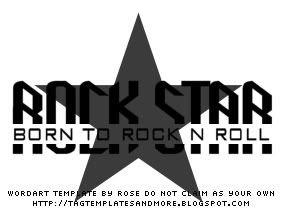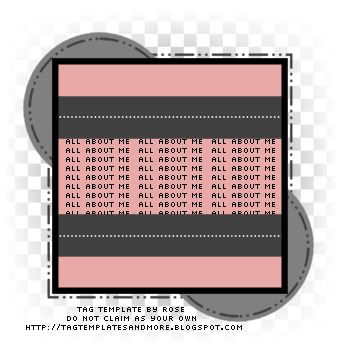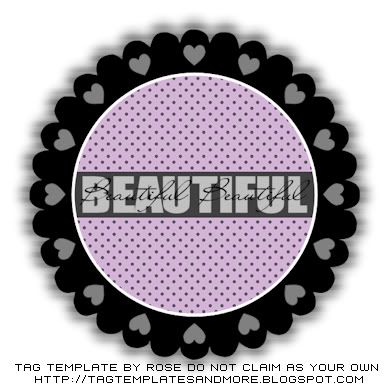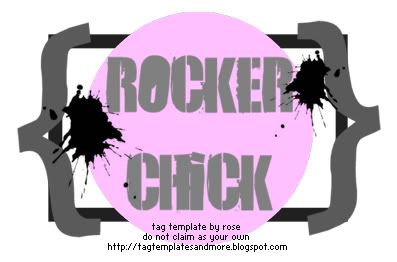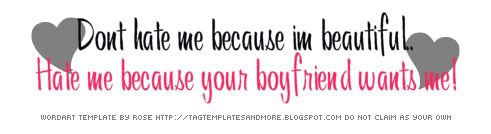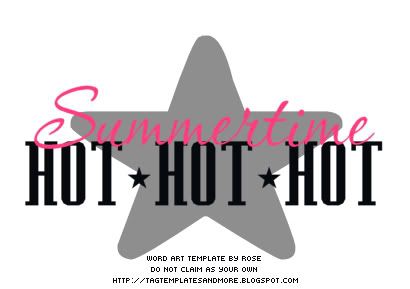Sunday, December 20, 2009
 Tutorial - Rocker
Tutorial - Rocker

This is my very first tut so be nice LOL
If you have any problems you can email me sweetrose0406@msn.com
Supplies needed for this tut
PSP X2 or any version will do
Tube of Choice
I used Ismael Rac
His work can be found HERE
You must purchase a licenses before using his work.
Mask of Choice (dont remember where i got mine)
Font Of Choice .. I used Metal As In Heavy can be found HERE
Scrapkit is a PTU kit by Kristin called Sophisticated Rocker can be found HERE
You can also find her blog HERE
Template # 309 By Missy can be found HERE
Open Missy's template
Delete the word art and the hearts on the template
click on bottom circle layer
Select your magic wand and click inside the circle
Grab Paper 8 or paper of your choice and paste as new layer..
Go to selections invert and hit the delete key on your keyboard
Delete original layer
Click on next circle layer
Select your magic wand and click inside the circle
Grab Paper 10 and paste as new layer
Go To Selections Invert and hit the delete key on your keyboard
delete original layer
Click on the biggest square
Select magic wand and click inside the square
Grab Paper 1 or paper of choice and paste as new layer
Go to Selections Invert and hit delete on your keyboard
delete original layer
Click on the white Square
Leave it white or color of choice
Go to Effects - Texture Effects - Blinds
With These Settings - Width 2 - Opacity 31 - Color #3675cd (or color to match your tube)
Horizontal Checked
Click on your smallest circle layer
Select Magic wand and click inside
Choose a color to match your tube and fill it with that color
delete original layer
Now lets work on the frame layer
Click on the square layer under the frame
Select your magic wand and click inside the square
Grab paper 16 and paste as new layer
Go to Selections - Invert - and hit delete
delete original layer
Now click on the frame layer
Select your magic wand and click on the frame
Choose a color to match your tube/kit and floodfill with that color
delete the original layer
Choose a few elements of choice from the kit or kit of choice
Place to your liking
Any kit will do :)
Now lets finish the tag
Choose your tube
Paste your tube and place it on the frame the way you want it
Duplicate your tube and on the duplicate go to Adjust - Blur - Gaussian Blur 2
Change your blend mode on that tube to overlay and merge your duplicate and original tube later together
Now duplicate your tube again and bring one below the frame layer and one on top
Use your eraser tool to erase the parts of tube you want erased so it looks like it is
behind the framer layer.
Now add a new raster layer move this layer to the very bottom
Go to Selections - Select All
Choose a paper of choice from the kit youre using or if you have the kit i used
Paper 17 and paste into the selected area
Apply mask of choice and merge group
Im sorry i dont know where i got the mask i used
but any mask will do!
Add your name with font of choice (i used Metal as in Heavy)
Add Copyright
Merge Visible and save as png
Thanks for giving my 1rst tut a try :D

 Punk - A - Licious Frame
Punk - A - Licious Frame
With permission from Kristin @ TOXIC DESIREZ
She allowed me to create a frame using her Punk-A-licious kit.
You can pick up this kit at CREATIVE MISFITS
PSD Download HERE
PSP File HERE

Tuesday, July 7, 2009
 Showing Off A Tutorial
Showing Off A Tutorial
Here is a tutorial using my template 24!!
You can get to the tutorial by clicking HERE.
Thanks so much for sharing your awesome work YvetteDesigns!!
Hugs
Rose
Rose

 About My Templates..
About My Templates..
If you would like to email me with your results
or if youve included my templates in one of your tutorials
and would like for me to link to it on my blog.
Please email me @ sweetrose0406@msn.com.
I will also be starting a Slide Show soon to
show off everybody's awesome work!
Just have to figure it out and get it going LOL
Thanks
Hugs
Rose

 Tag Template #19
Tag Template #19
For some reason this template wouldnt upload to 4shared.
So i've uploaded it to MediaFire.. Hope theres no problems
If it is, just let me know!
Download HERE

 Tag Template #8
Tag Template #8
Hello, Its been awhile since ive been on here,
But i'm back! lol Made a few templates also while
i was away ;)

Click HERE to get this template!
But i'm back! lol Made a few templates also while
i was away ;)

Click HERE to get this template!

Subscribe to:
Posts (Atom)